Hot reload Spring Boot Freemarker and Thymeleaf template on Idea IDE
- First of all, import Spring Boot
devtoolsdependency to pom.xml
<dependency>
<groupId>org.springframework.boot</groupId>
<artifactId>spring-boot-devtools</artifactId>
<optional>true</optional>
</dependency>- Disable cache for template, if you use Freemarker template:
spring:
freemarker:
cache: falseif you use Thymeleaf template:
spring:
thymeleaf:
cache: falseSo far, we had turned on the hot reload, but we need manually force reload by press
CTRL + F9on Windows or *unixCommand + F9on Mac
- Open Idea, open Prefrences, turn on auto compile.
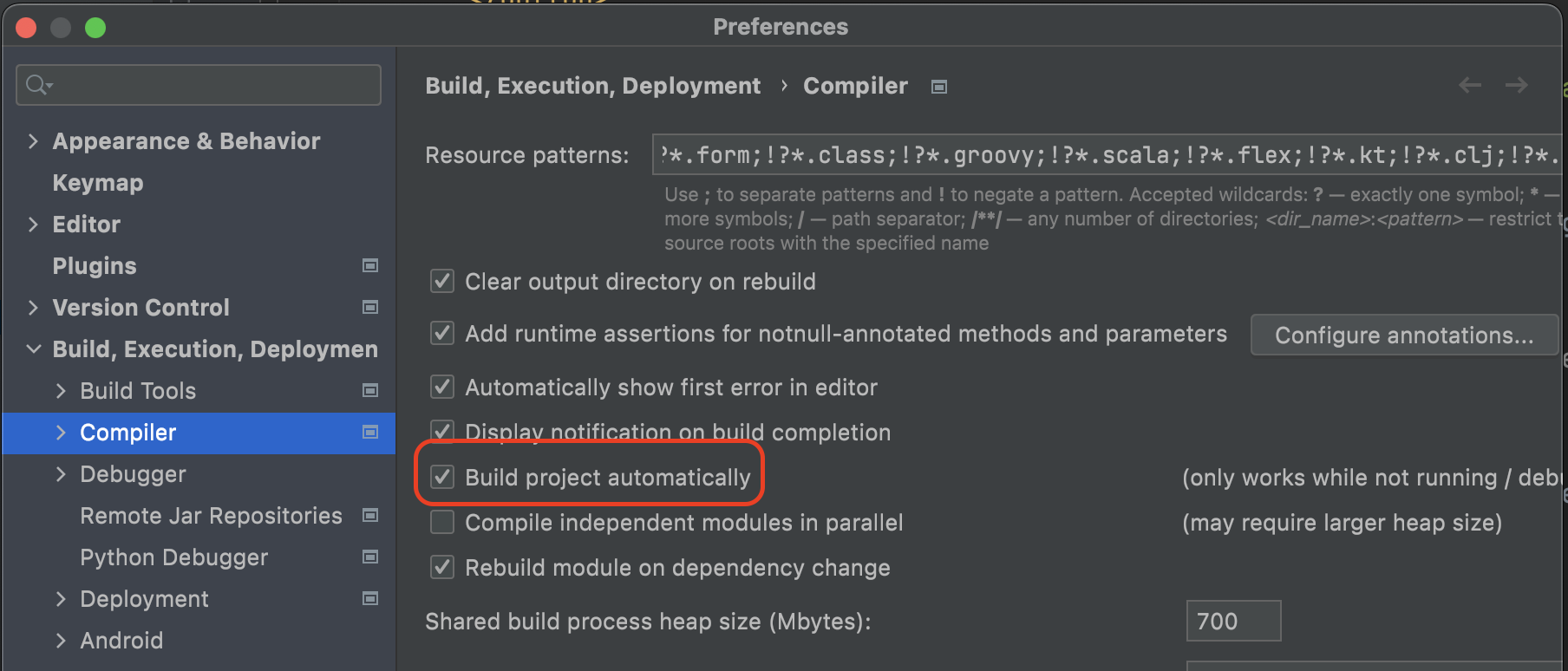
- Also in Idea IDE, select menu Help -> Find Action, then type
registryto open Registry settings,

Set compiler.automake.trigger.delay to 5 (seconds):
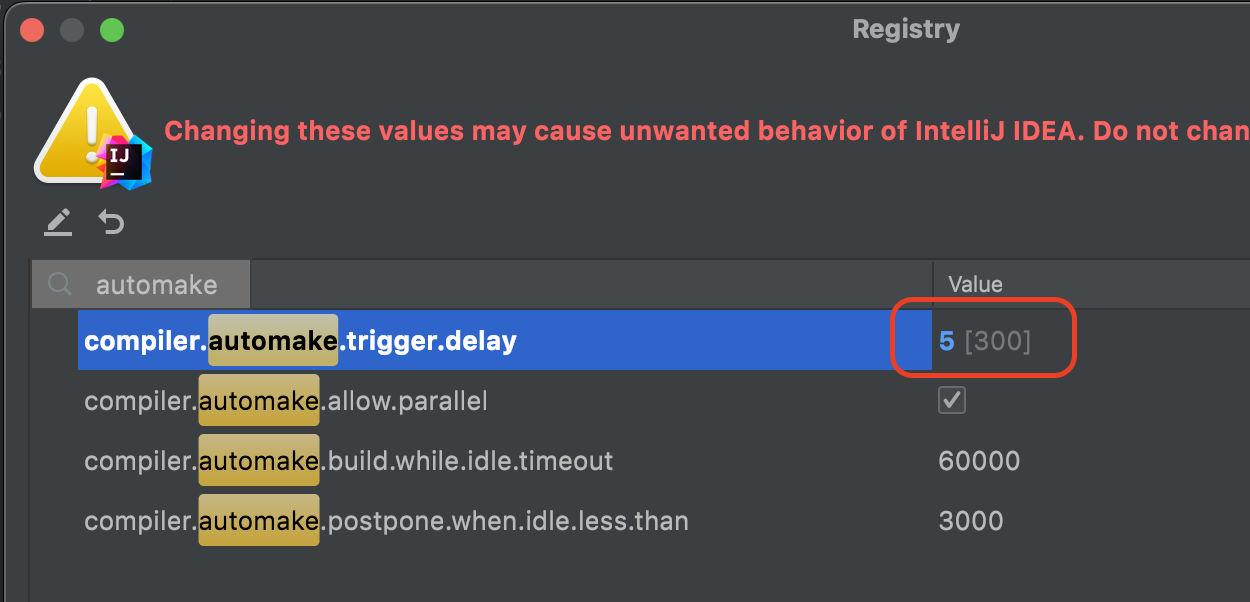
After that, the IDE will trigger reload every 5 seconds.
If you want to force reload (compile), you can still press keyboard CTRL + F9 or Command + F9 on Mac;
References:
Previous post: Online RSS Feed validators